MYOB ABSS Premier Plus v22.3, 1User
- Brand:MYOB
- Product Code:S-A-M-PREMIER-PLUS-1USER
- Availability:Available For Order
-
HK$5,888
MYOB ABSS Premier Plus v22.3, 1User
MYOB automatically conducts all the double entries for corresponding transactions and keeps track of important business information for you. All MYOB products were develop to provide SMEs with a financial and business management solution that takes care of inventory, job management, Customer Relationship Management (CRM) and all critical business needs with a minimal learning curve | |
|---|---|
Main Features: |
|
Reports and forms can be exported to MS Excel & PDF
Password protection controlling data access
|
|
Product Details: |
|
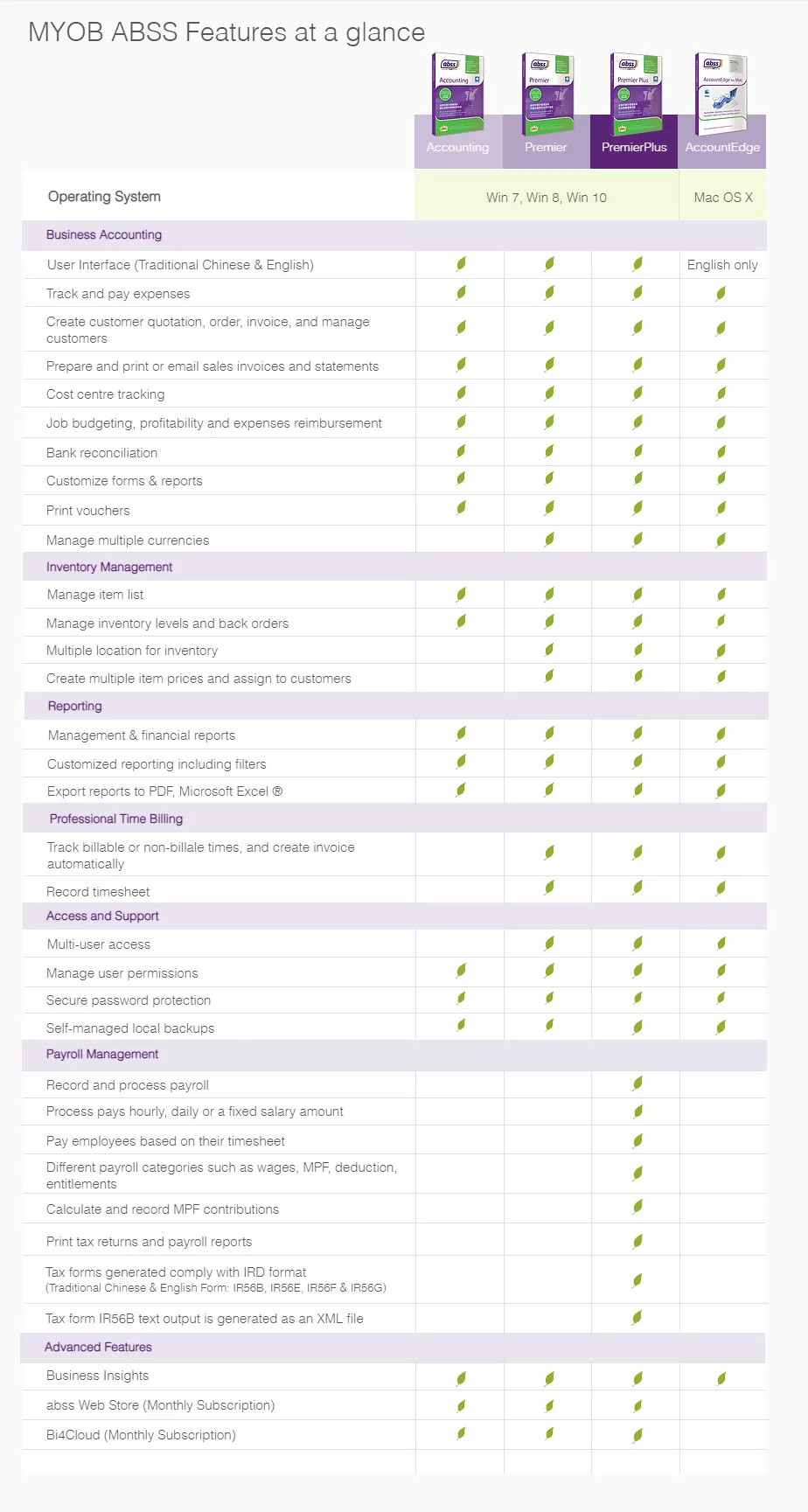 |
|
 |
||||||
|---|---|---|---|---|---|---|
| Product Inventory: | ||||||
| • If the online store shows a product as "pre-order," customers can inquire about the estimated delivery time, and we can order the product for you. • Before visiting our stores, please check stock availability with us via WhatsApp: 90619051. |
||||||
| Delivery Service: | ||||||
| • In-stock items from the online store are typically delivered within 1-2 working days, Monday to Friday, 10:00 AM–6:00 PM, within Kln., HK or N.T. Areas. | ||||||
|
||||||
| •Self-pickup at Hin Kwong Computer Kwun Tong or Sham Shui Po stores: Free of delivery charges. | ||||||
| Payment Methods | ||||||
| • Accepted credit cards: VISA, MasterCard, UnionPay. ***For valuable items, the recipient may be required to present a Hong Kong ID or travel document and provide minimal information for verification. ***After placing an order, the delivery details cannot be changed. ***Hin Kwong Computer Technology Co. reserves the final decision rights.*** |
||||||
 |
||||||
 |
||||||
| • Accepted online payment methods: PayMe, WeChat Pay, Alipay HK, Alipay, Tap & Go. • Accepted bank transfers, cheques, and FPS (Faster Payment System): |
||||||
| Account Details / Cheque Payee: HIN KWONG COMPUTER TECHNOLOGY CO. HSBC: 454-371071-838 Bank of East Asia: 015-25668028667 FPS Number: +852 90619051 |
||||||
| • After completing bank transfers, cheques, or FPS payments, please send the receipt to WhatsApp: 90619051 or email [email protected]. | ||||||
| Quotation Requests | ||||||
| • To request a quotation, please provide customer service with the product list, organization/company name, delivery address, contact person’s name, phone number, and email. • Eligible schools and government institutions may qualify for a 30-day credit payment term. Please contact us for details. • We accept Purchasing Card (P-Card) payments from schools and government institutions. |
||||||
| Product Warranty | ||||||
| • All products sold on our store are original and come with a warranty and local distributor support. • A hardcopy of invoice will be provided upon delivery; please retain it for warranty purposes. Contact us or the distributor for warranty details. • Some products require inspection by the distributor and a certificate from the repair centre before replacement can be arranged. • If a product is found to be defective (not due to human damage), please contact customer service within 7 days of receipt. • Hin Kwong Computer Technology Co. reserves the final decision rights. |
Reviews Over MYOB ABSS Premier Plus v22.3, 1User
Average Rating:
Total Reviews (0)
TOP CUSTOMER REVIEWS
Related Products
Tags: myob, abss, premier, plus, v22.3, 1user, accounting, software





